If you own a blog or you have a section dedicated to a blog post on your website. Then you must have observed that not all your blog posts get a high ranking on the google search engine. Sometimes the ones that get high ranking suddenly slip down the page in a couple of days. Not to worry, there is a simple trick you can use to ensure that the quality time you spent writing that post is duly rewarded. It is not technical. Just update the old post using the steps I will be explaining.
Sometimes the reason why our post doesn’t rank high on search engines is that the keywords are not well researched and we don’t do on-page optimization. This would make it extremely difficult for your post to appear on the web after Google has done its routine crawling. Also if you have a well written and optimized post after a long while the post will be pushed down the SERP (Search Engine Result Page). This can be painful if you were expecting the post to stay relevant for months and it only stays on top for a specific keyword for a couple of days. There is a way out of this mess. It is by updating the post and doing a quick fix to key areas.


How to update old blog posts?
Take out time to select posts in your blog that has gone down in their ranking. If you follow these steps correctly, then you can get old posts to top positions in a search engine.
Kindly follow these steps
- Write your old articles in a new way and fix the broken link.
- Carry out on page SEO
- Promote updated articles and fix backlinks.
- Writing the old article again
First, change the title of your blog post and use the keyword in it.
After that, you add a new paragraph of 50-100 words.
If there is a spelling mistake, fix it and fix the slug of the post. - Publish the post to a new date
By posting a new post on Google, you tell Google that you have updated the content. As well as on the blog
Incoming visitors also notice changes in your post.
On a WordPress blog, the post editor has the option to change the date of the post on the right.
Even if you are using your blog, the option to change the date will be found on the right. - Update SEO Meta Data
Maybe you have not used any SEO plugin before. But you start experimenting from today. There are good SEO plugins for Word Press.
After this, when you update the post, use meta descriptions, meta keywords.
If you have used SEO plugin before, then update the meta description and write it well.
Blogger did not have the option of SEO first, so if you use Blogger, take advantage of meta descriptions and SEO meta tags like custom permalinks. - Promote new articles like
Once you’ve optimized the post, you can promote it as a whole new post.
For promotion, the easiest way is to comment on social media. You can also make guest posts, email.
Once you’ve completed post optimization, your post’s ranking improves in search engines.
What are the steps to updating an old post?
– Write the old paragraph again
– Link old posts to new posts
– Change post title and use keywords in it
– Change the post slug and use keywords in it
– Use keywords in the first paragraph of the post
– Use keywords in at least one sub adding
– Change the post metadata and also use keywords in it
– Publish it in today’s date.
– Put on the first page of your blog
– Post updates to your email subscribers.
– Make sure you post the post after updating the post
– Keep track of whether the rank is increasing or not growing
In this way, you can re-rank them by updating old posts and convert them into an evergreen post.